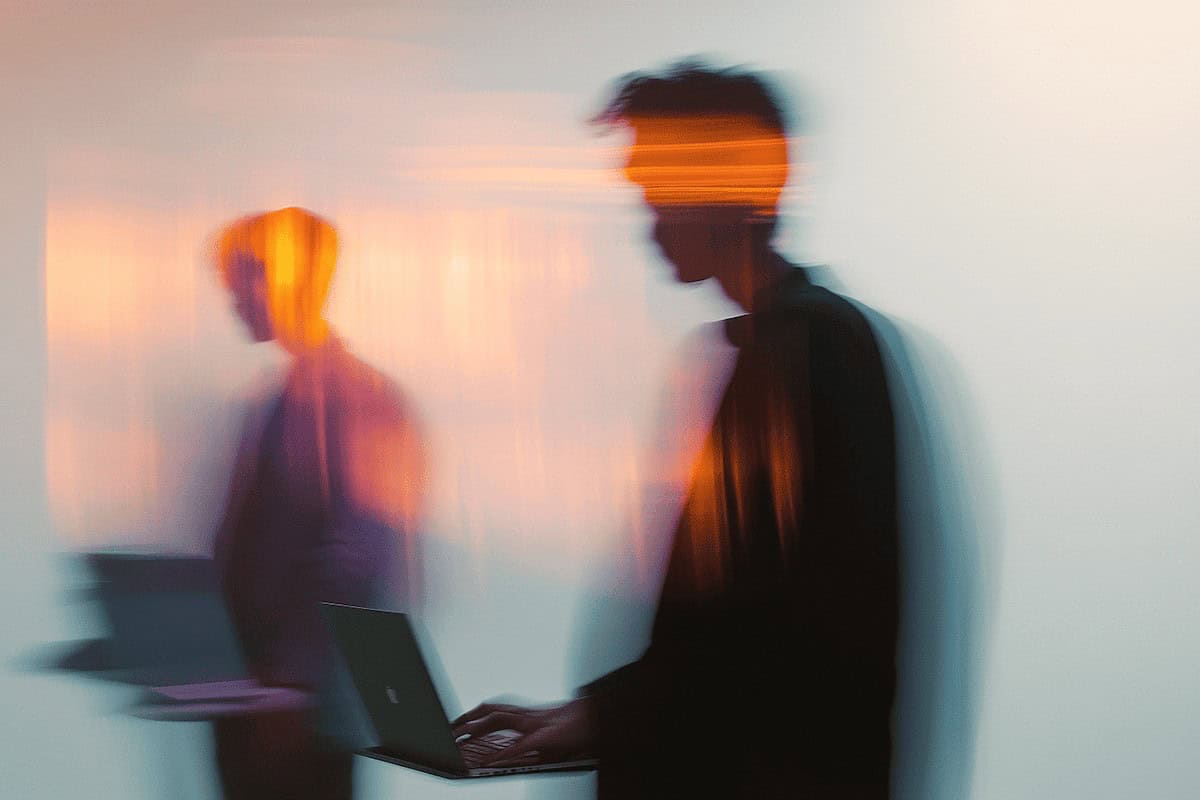Integrating artificial intelligence into workflows offers vast opportunities to automate processes, minimize errors, and free up human resources for higher-value tasks.
In this article, we explore how AI is transforming workflows, available tools, and best practices for successful implementation.
The Role of Artificial Intelligence in Workflow Optimization
What is AI Workflow Optimization?
AI workflow optimization involves leveraging algorithms and artificial intelligence technologies to automate and enhance business processes. These workflows can span tasks like inventory management and customer support, designed to boost efficiency, reduce costs, and improve accuracy.
AI takes over repetitive, error-prone tasks, freeing up time and resources for more strategic activities.
Key Benefits of Integrating AI into Business Processes
Adopting AI in business processes offers numerous advantages:
- Process automation: AI can streamline repetitive and manual tasks, significantly cutting the time and effort required.
- Increased accuracy: AI systems are less prone to errors than humans, enhancing precision and quality.
- Enhanced efficiency: AI can analyze large datasets quickly, delivering insights that optimize operational processes.
- Innovation in workflows: Implementing AI fosters innovation by enabling businesses to adopt new technologies and work methodologies.
- Better decision-making: AI provides real-time data analysis, facilitating informed, strategic decisions.
These benefits make AI an invaluable tool for companies aiming to improve productivity and remain competitive in today’s market.
AI Tools to Enhance Productivity
Artificial intelligence offers a variety of tools designed to optimize workflows and improve business productivity. These tools help automate tasks, analyze data, and make better-informed decisions.
Top AI Tools for Workflow Optimization
- Microsoft Power Automate: Automates repetitive workflows and administrative tasks, integrating with other Microsoft apps and third-party services. Power Automate leverages AI to analyze and optimize processes, reducing time and effort.
- UiPath: Known for its robotic process automation (RPA) software, UiPath enables businesses to automate complex tasks through bots that mimic human actions. UiPath’s AI algorithms learn and adapt, continuously improving operational efficiency.
- Trello with Butler: Trello becomes even more powerful with Butler, its AI-based automation add-on. Butler automates tasks like moving cards between lists and assigning team members, saving time and improving organization.
- Asana: This work management platform integrates AI capabilities to help prioritize tasks, predict project deadlines, and suggest resources. These features keep teams focused and productive.
- Zapier: Connects various apps and services to automate tasks through “Zaps.” Zapier uses AI to link applications and execute workflows that optimize business processes.
Implementation and Best Practices
Implementing AI tools into your workflows may seem challenging, but with a structured approach and best practices, businesses can maximize the benefits of these technologies.
Steps to Implement AI Tools in Workflows
- Assess Needs:
- Identify areas for improvement: Evaluate current workflows to pinpoint tasks where automation and AI can enhance efficiency and accuracy.
- Set clear goals: Define specific, measurable objectives for what you aim to achieve with AI, such as reducing processing time or improving data accuracy.
- Select the Right Tools:
- Research options: Explore various AI tools that align with your goals and requirements. Consider usability, compatibility, and vendor support.
- Pilot testing: Conduct a pilot test with a selected tool to evaluate its effectiveness in a controlled environment before full-scale implementation.
- Integrate with Existing Systems:
- Ensure compatibility: Make sure chosen AI tools integrate seamlessly with current systems, including API configurations and data synchronization.
- Train employees: Provide adequate training to employees on how to use the tools and how they will affect daily responsibilities.
- Monitor and Adjust:
- Track performance: Monitor the tools’ performance post-implementation to ensure they meet set objectives.
- Continuous feedback: Gather user feedback and make adjustments to the tools and workflows to optimize effectiveness.
Best Practices for Success
- Prioritize data security and privacy:
- Protect sensitive data: Implement robust measures to secure data handled by AI tools, complying with regulations like GDPR.
- Controlled access: Restrict access to authorized personnel to minimize security risks.
- Adopt a gradual approach:
- Phase implementation: Begin with non-critical processes before expanding to sensitive areas.
- Scalability: Ensure tools can scale to meet future business growth.
- Foster a culture of innovation:
- Leadership support: Secure commitment from leadership to drive AI adoption and organizational change.
- Continuous training: Invest in ongoing training to keep employees updated on AI trends and technologies.
- Measure and analyze outcomes:
- KPIs: Define KPIs to evaluate AI’s impact on workflows and use the data to inform future strategies.
- Periodic reviews: Regularly review outcomes and adjust strategies to ensure continuous improvement.
Conclusion: Preparing Your Business for the Future with AI
As AI technologies evolve, businesses adopting these tools are better positioned to compete and thrive in an increasingly digital and automated marketplace.
Implementing AI tools to automate workflows and improve management frees up human resources for strategic, high-value tasks. The speed and accuracy of AI in analyzing vast amounts of data allow for better, faster decision-making—essential in today’s dynamic business environment.
Optimizing workflows with AI isn’t just a trend; it’s a strategic necessity for companies looking to remain relevant and successful in the future. Investing in these technologies today is an investment in tomorrow’s success.
This post is also available in:
Español